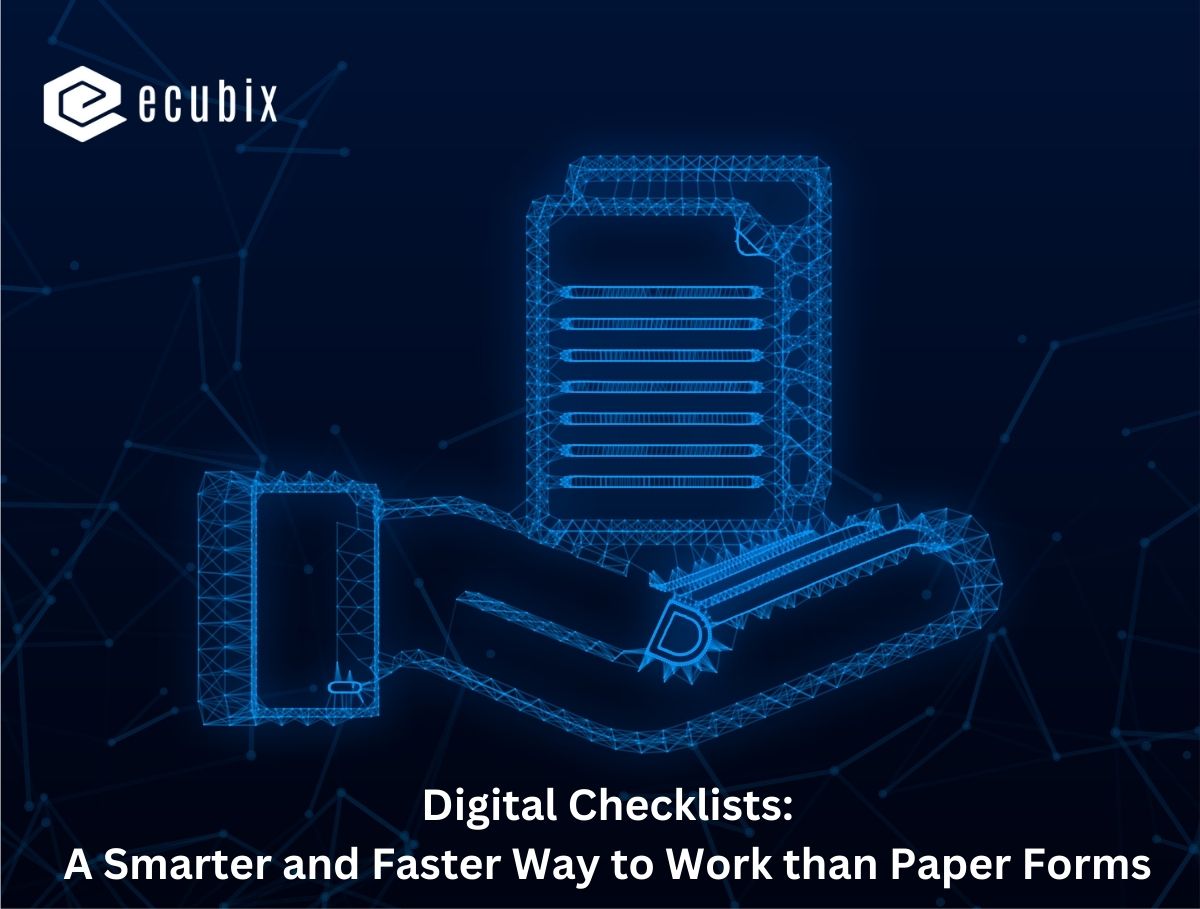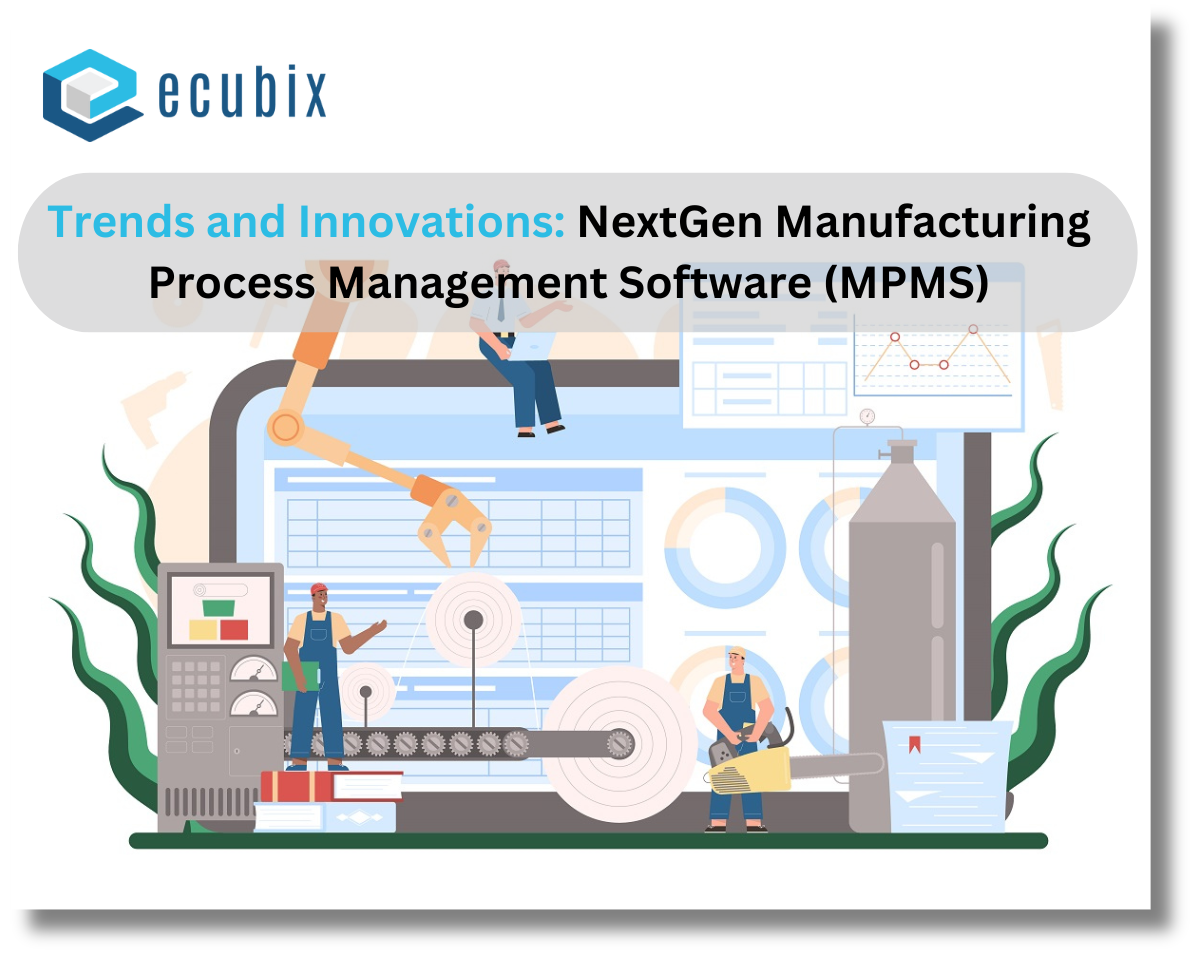Introduction to Digital Forms and Checklists
In the age of digital transformation, the traditional pen-and-paper checklist is evolving into its digital counterpart – the digital checklist. This tool, accessible from any location, is an essential component of task management, especially when tasks must be completed sequentially. Digital checklists are becoming increasingly significant in a plethora of industries ranging from healthcare to manufacturing, from tech start-ups to large-scale corporations. They offer a streamlined approach to process management, ensuring nothing is overlooked, enhancing productivity, and reducing errors.
In today’s fast-paced world, efficiency reigns supreme. Businesses and individuals alike are constantly seeking ways to streamline tasks and maximize productivity. Traditionally relegated to crumpled paper sheets and misplaced clipboards, checklists are experiencing a digital renaissance.
Additionally, consider adding statistics to further strengthen your argument:
- 43% of workers report wasting time filling out paper forms as per Aberdeen Group.
- As per the Capterra study digital checklists can reduce errors by up to 30%.
- Businesses using digital checklists see a 20% increase in productivity analyzed by Forrester.
- As per DocuSign digital forms can save organizations up to $25 per completed form.
Digital Forms and Checklists – Electronic Versions of Paper Documents
Digital forms and checklists are versatile objects that can be linked to items requiring specific information at different stages and can have rules to dictate how items are displayed to various users throughout the job lifecycle. Both forms and checklists control page layout, required data, and incoming data after completion. They are especially valuable in environments or organizations where users with diverse needs and purposes must access the same data, app, or website. eCubix eChecklist is a great digital checklist software that offers organized and accessible structures to streamline data collection and task management across various professional settings. It can help increase productivity and efficiency in the workplace.
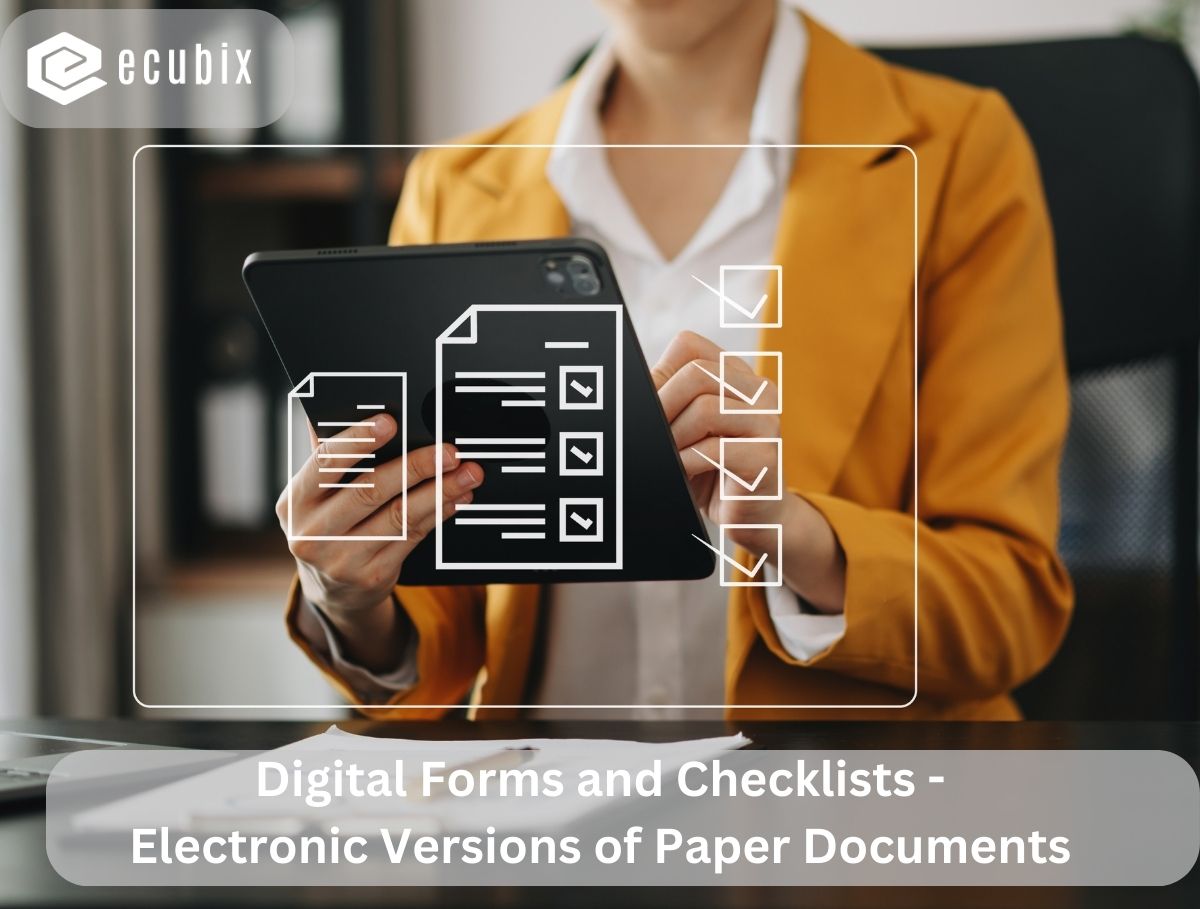
Forms serve an essential tool for capturing and organizing information in a document containing labels and fields. These fields allow users to input text or choose from provided options. When completed, forms can function as statements, requests, or orders. They are indispensable in various professional settings where organized data collection is crucial.
Checklists, a type of job aid, are designed to minimize job failures by compensating for the potential limitations of human memory and attention. They ensure consistency and completeness when performing tasks. A simple example of a checklist is the familiar “to-do list.”
The Battle Between Digital Checklists vs. Paper-Based Processes
For decades, paper-based checklists have served as the go-to for task management but their reign is under siege. Digital checklists offer a plethora of advantages, leaving paper-based processes lagging in the dust. Let’s delve into the pros and cons of each approach:
Cons of Using Paper-Based Checklists:
- Inefficiency: Where digital tools allow for central management, quick reporting and easy changes across the business – paper processes can make those things time-consuming and clunky.
- Error-prone: Paper-based processes are error prone. Putting data on paper is risky because you can misplace files and lose them. You also cannot share information on paper. It is difficult to track a paper trail.
- Prone to damage: Manual documents can be easily damaged, lost, misplaced or stolen. A fire or natural disaster could mean the loss of essential information. If you don’t have any copies, once the files are gone, there is no way of getting the information back.
- Document transportation: Transporting documents in a paper-based system is quite complicated, slow and inefficient. With a digital document management system in place, you can simply add attachments to an email and send information instantly.
- Editing problems: If you want to update a paper-based document, you will need to write all the content again. This will need to be repeated every time you want to make more corrections. You should make a copy of the original document to distinguish all the amendments that have been done.
- High costs: One of the biggest drawbacks of paper-based document management systems is the associated costs. In addition to tons of paper, you will need more printers, photocopiers, stationery and other office supplies. These costs add up and can become a significant expense in many organizations.
- Limited communication and collaboration: When working with paper documents, collaboration is extremely difficult. If several department heads need to create a common document, they must have multiple copies printed, make all the necessary amendments separately and then share their version before start work on the ultimate version. Digital document management systems allow users to collaborate in a way that is easily and fast. They can also track all the changes made.
- Environmental damage: Using more paper is bad for the environment and won’t help much to boost your company’s green credentials.
Hidden Costs of Using Paper-Based Checklists:
Alongside the literal cost of paper when using paper processes, there are several associated costs to consider. These include how much it costs to store paper records, printing costs, stationery and distribution if you need to move records around the business to different teams.
Some of the hidden costs of using paper checklists are:
- Storage space: Paper documents can take up a significant amount of space, and the quantity of paper will increase day by day. Furthermore, documents will typically need to be stored close to hand so that they can be accessed as quickly as possible.
- Security issues: Regardless of size, for any organization is important to protect its data and other valuable assets. One of the biggest information security risks for businesses is paper because printed documents can be easily lost, mishandled or damaged while digital data can be encrypted and safely kept on hard disks or electronic devices.
- Document transportation: Transporting documents in a paper-based system is quite complicated, slow and inefficient. With a digital document management system in place, you can simply add attachments to an email and send information instantly.
- Time consumption: Paper checklists take a lot of time to create, update, and maintain, especially in large-scale businesses. This can lead to overworked staff and a general drop in productivity.
- Compliance risks: Paper checklists are prone to human error, which can result in compliance breaches, fines, or lawsuits. Digital checklists can help ensure compliance with industry standards and regulations by providing audit trails, data validation, and real-time alerts.
Premium Features of Digital Checklists:
Digital checklists are becoming increasingly significant in a plethora of industries ranging from healthcare to manufacturing, from tech start-ups to large-scale corporations. They offer a streamlined approach to process management, ensuring nothing is overlooked, enhancing productivity, and reducing errors.
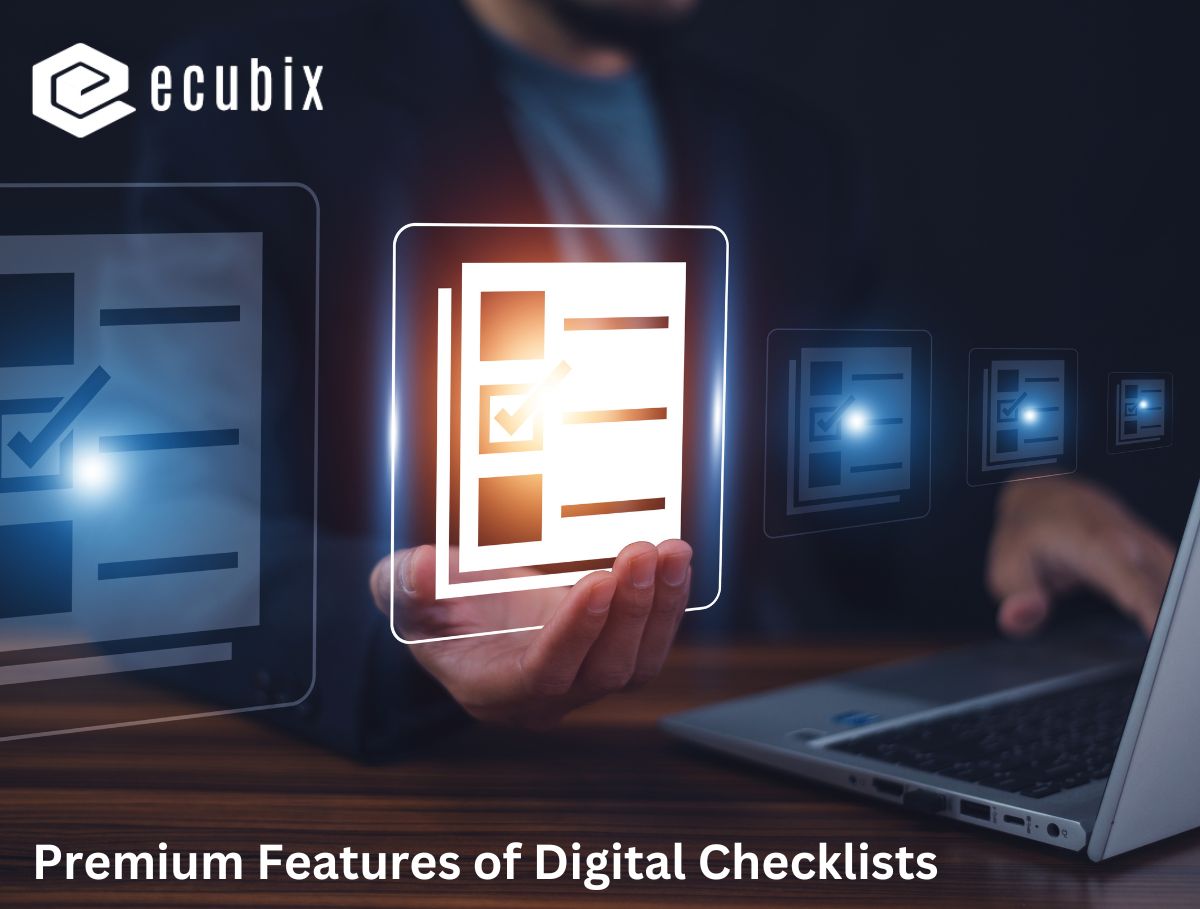
Some of the premium features of digital checklists are:
- Accessibility and mobility: Digital checklists can be accessed and completed through a software application on a smartphone, tablet, or computer. This allows users to access their checklists from anywhere, anytime, and on any device. This also enables real-time collaboration and communication among team members.
- Customization and flexibility: Digital checklists can be tailored to the specific needs and preferences of users. They can include several types of items, due dates, priority levels, and conditional logic. They can also support text, photos, videos, signatures, and file uploads to accommodate various data types and requirements.
- Data capture and validation: Digital checklists can capture multiple data types, such as images, text, time, temperature, formulas, integers, decimals, and more. They can also validate the data input and provide feedback or guidance to users. This ensures the accuracy and quality of the data collected.
- Integration: Digital checklists can integrate with other business tools and systems, such as employee schedules, calendars, task management software, and more. This can streamline the workflow and improve the efficiency and effectiveness of the processes.
- Team communication tools: Digital checklists can facilitate team communication and coordination by providing in-app chat, real-time updates, and announcements. Users can also share their checklists and tasks with others, assign responsibilities, and monitor the progress and status of the projects.
- Reminders and notifications: Digital checklists can send reminders and notifications to users for upcoming tasks or deadlines. This can help users stay organized and on top of their tasks and projects. Users can also receive alerts for any issues or problems that need immediate attention or resolution.
- Security: Digital checklists can provide a secure environment for data storage and transmission. They can use encryption, two-factor authentication, and other security measures to protect the data from unauthorized access or tampering.
Conclusion:
The choice is clear: digital checklists are the smarter and faster way to work. Not only do they eliminate the drawbacks of paper forms, but they also unlock a wealth of features that boost productivity, optimize workflows, and provide valuable data insights. From improving task accuracy and data analysis to enhancing collaboration and minimizing environmental impact, digital checklists are the future of efficient task management. So, ditch the crumpled paper and embrace the power of digital – your work will thank you for it.
By incorporating these statistics and showcasing the tangible benefits of digital checklists, you can create a compelling argument for replacing paper-based processes with their digital counterparts.